-
Posts
359 -
Joined
-
Last visited
Posts posted by Andydigital
-
-
Is anyone else getting this error after updating to Navigraph 2012 data in the database builder log.
2020-11-06 08:35:43.226 Debug : Reading Navigraph FMS Data, cycle 2012 Rev 1 ... 2020-11-06 08:35:44.902 Debug : Reading MSFS data ... 2020-11-06 08:35:55.540 Error : Unable to read beyond the end of the stream. 2020-11-06 08:35:55.543 Debug : --> Merging simulator and navdata MSFS/NG 2020-11-06 08:35:55.544 Debug : COM services and airspaces copied 2020-11-06 08:35:55.550 Error : Object reference not set to an instance of an object. at y.y.o.g.f() at y.y.o.g.y(SimulatorTypes A_0, NavdataTypes A_1, String A_2)After completing the client still shows the yellow AIRAC Cycle warning.
I'm running the latest version of server and client from the forum thread, installed it just now to confirm the problem is still present. -
Thats is so weird it's still not showing that its looking in the D:\Steam\MS2020 folder.
This is what it looks like when I add a database for Flight Simulator.

And this is what the log looks like for the same section.
020-10-11 12:01:46.492 Debug : Creating list of BGL files to scan 2020-10-11 12:01:46.493 Debug : Installation path given: h:\msfs 2020-10-11 12:01:46.494 Debug : Path official: h:\msfs\official\steam 2020-10-11 12:01:46.494 Debug : Path community: h:\msfs\community 2020-10-11 12:01:46.495 Debug : Path fs-base: h:\msfs\official\steam\fs-base 2020-10-11 12:01:46.495 Debug : Path fs-base-nav: h:\msfs\official\steam\fs-base-nav 2020-10-11 12:01:46.495 Debug : Path Navigraph Navdata: h:\msfs\community\navigraph-navdata 2020-10-11 12:01:47.802 Debug : Reading files and folders to be excluded -
The log you posted above showed you as selecting the root folder of your D drive
2020-10-12 18:22:27.153 Debug : Installation path given: d:\ 2020-10-12 18:22:27.156 Debug : Path official: d:\official\steam 2020-10-12 18:22:27.160 Debug : Path community: d:\community 2020-10-12 18:22:27.163 Debug : Path fs-base: d:\official\steam\fs-base 2020-10-12 18:22:27.166 Debug : Path fs-base-nav: d:\official\steam\fs-base-nav 2020-10-12 18:22:27.197 Warning : Could not find d:\official\steam\fs-base\en-US.locPakYou need to supply a log after trying the D:\Steam\MS2020 folder so Urs can see what is going on.
-
@Brit128 Inside your folder D:\Steam\MS2020 is there an Official and Community folder? If so then you need to point the database builder to D:\Steam\MS2020
-
@Enzon Have a look at this page https://www.howtogeek.com/266621/how-to-make-windows-10-accept-file-paths-over-260-characters/ it may solve your problem.
-
Just had a look at it now in little navmap and it looks like they just called it "ovation".
-
There isn't one for the Mooney, its encrypted in CFG.FSArchive all payware will be the same now.
-
Yes that's true you can get the aircraft ICAO via simconnect.
-
27 minutes ago, lonewulf47 said:
Alternatively you could have a look at the aircraft.cfg. It should have an entry "icao_type_designator = "XXXX".
Unfortunately the aircraft.cfg (Cfg.fsarchive) is an encrypted file now for aircraft sold on the marketplace or for the aircraft in the above standard version.
I have a feeling Carenado may have this wrong and called it m20r. Give both a try it should show up when you get it correct. -
7 minutes ago, aivlasoft said:
Is there really a folder called 'MSFSPackages' and not just 'Packages'?
According to Ulrich yes that is so for the boxed version.
7 minutes ago, aivlasoft said:Is the 'UserCfg.opt' also located in the folder "%LOCALAPPDATA%\Packages\Microsoft.FlightSimulator_8wekyb3d8bbwe\LocalCache"?
No for steam it is located at C:\Users\USERNAME\AppData\Roaming\Microsoft Flight Simulator.
Like I said it's great fun for developers of MSFS products lol.
-
Good morning Urs, yes it's the last line of the UserCfg.opt for me.
InstalledPackagesPath "H:\MSFS"This is the custom folder I chose from the install location prompt at point of first install.
-
OK according to the Spad.neXt dev its %LOCALAPPDATA%\MSFSPackages for the boxed version.
-
If you can get someone with the boxed version to enable the Developer mode and then look in the virtual file system, they should be able to find their community folder etc in there. I'll keep looking though.
-
I added a couple of screen grabs above. I think the second image location is encrypted in the MS Store version, you cant even find it.
-
Yes I believe (not 100%) the boxed version is different, if I can find the source where I read it I'll let you know it's possible location.
-
Yes that is correct on all counts, there is no onestore folder on a steam install, it's called steam instead.
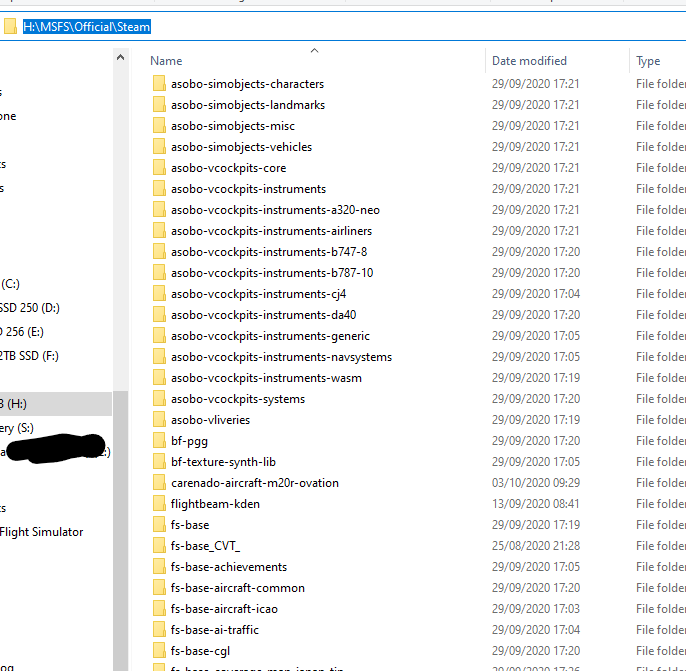

-
My fs-base folder is H:\MSFS\Official\Steam\fs-base
It sure is a pain for developers for MSFS, there are at least 3 versions of the sim to deal with, I believe the boxed version uses a different path to the MS Store version and the Steam version. -
Yes I'm seeing the same error as the first post, I have the steam version, plus I have the sim installed to a custom location. I've tried both the Steam common folder where FS2020 is installed and the custom folder where the Official and Community folder is installed. It doesn't like either.
-
I've never had this problem before the last update, it only happened since build#111 came out the other day. I get the same TCP warning in the server log window view.
-
Right click the ghost window in the taskbar image and select "Move" and then press one of the arrow keys on your keyboard to bring back a lost window. As you click the Move option then an arrow key the window will attach itself to your mouse pointer.
-
Don't worry about it it will not cause any harm I shouldn't think. If there are errors in depiction of the airport charts then investigate further, otherwise just ignore it.
-
If you kill the app rather than letting it close elegantly it probably won't save its settings, either that or there is some permissions problem now for some reason and EFB is unable to save its settings file, check for read only being set by mistake too, etc.
-
I suggest you look again the last update was a month ago.
-
The error has always been there depending on what scenery you have installed and is inconsequential i.e. it causes no problems other than the message in the data provider during an update.. A search of the forum will show that this has been brought up in the past too if I remember correctly and the same advice was given.



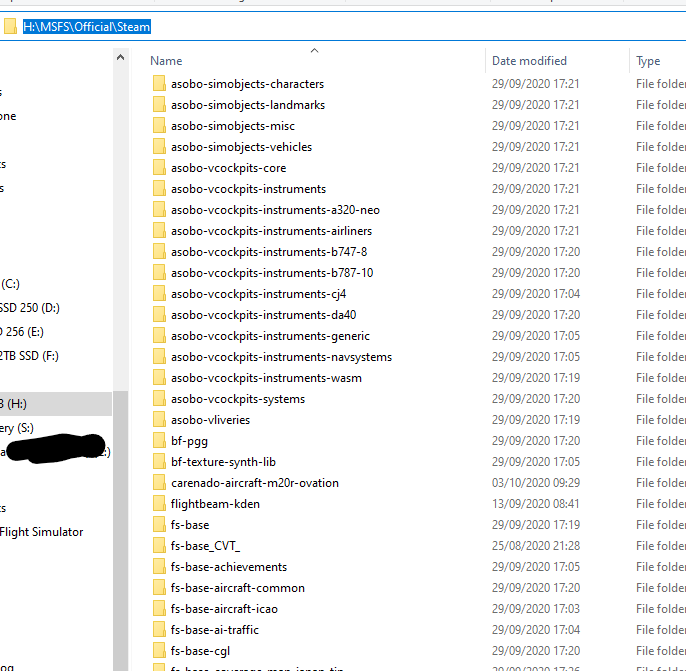

MSFS Integration / Bug reports / Discussion
in EFB v2 - Support forum
Posted
OK did a little more digging. I removed the MSFS database in the builder and recreated it. No errors were reported, but the AIRAC yellow warning was still present.
I then had to start the builder again and update the Navdata again, this time it completed without the error in the previous post, and the yellow warning is gone. Everything appears OK again now ¯\_(ツ)_/¯