

alpha117
-
Posts
171 -
Joined
-
Last visited
Posts posted by alpha117
-
-
Hi Urs
Finally sorted it out. It was 2 strange entries in the add-ons.cfg. Deleted them and all is OK.
DB built and now back up and running
Thanks
-
-
I don't think these are a fsAeroData issue as my DB build is now 'clean' with 1808.
'If' they are then let Jose know over on the fsAeroData forum, he will then get it sorted.
The DB log file will give you the path to the error??
-
OK, if not upload the AFCAD and I will have a look
-
Hi,
It is the same AFCAD, so something is not correct your end.
Can you open the AFCAD in ADE and check to make sure that ALL runways are 'open'? Another check is to place the Scenery at the very TOP of your scenery and rebuild the DB again and then check.
Is this scenery on a networked drive?
-
-
did you get a 'clean' DB build?

-
In fsAerodata Config tool, disable and then enable DB.
Rebuild EFB Database.
Any errors now, which point to fsAerodata?

-
Now has EFB V2
-
Cheers Jonas,
Didn't see active WP....no issues
thanks
-
Hi All
Not sure if this is correct, TOD distance greater than Distance remaining, unless I've missed a setting
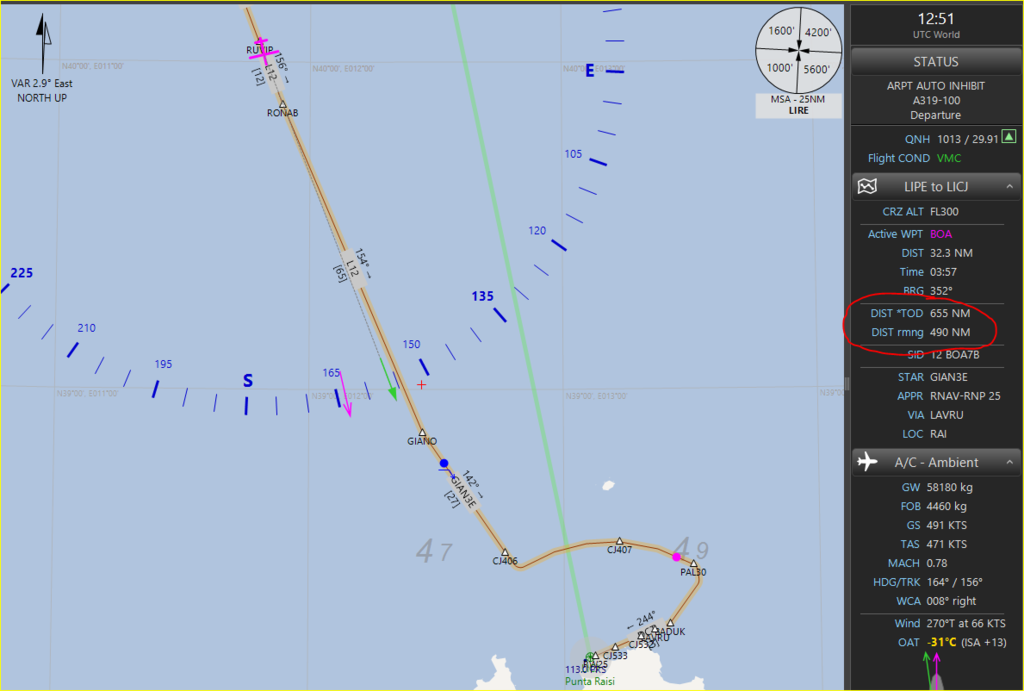
-
Thanks Oskar
-
Just to confirm is this for all added Airlines that are added to [AirlineShort]?
-
I only have base scenery for EBLG and I get 04 and 22 in EFB as per the Navigarph charts.
Sorry , are you saying that Navigraph is not correct?
As I said I can only check against base scenery and charts.
Can't be much more help I'm afraid on this one
-
04 and 22 are correct ans as per the charts and EFB. What ATC program shows 05 and 23?
-
Manfred
Please read the 'News' on the ProATC/X forum
Thanks
-
Hi Manfred,
This is being looked into with Urs already.
Can you also make sure that when you click 'fly now' that you make sure that you do not tick include SID and STAR, the bottom tick box ?
Thanks for the report
-
30 minutes ago, hpr said:
hehe, this doesn't really belong here, but try
LUMAV T558 OMAKU Q125 KOVAS .
I've just validated and upload in vRoute, it will be released there after a mod's approval.
Many thanks and its on Vroute already
-
Richard, post your ProATC/X flight plan issue in the ProATC/X forum and one of the support guys will look into it
Thanks
-
sounds like a plan
-
On 7/3/2018 at 3:32 AM, FwFreak said:
Another wish is that it would be possible to directly open pln flightplans created by other tools. Until now I have imported my routing into Pro-ATC/X and exported the route as a .pln file to open them with Active Sky and EFB 1.But now I have to open a windows explorer to copy the flightplan file manually into the EFB uplink folder to get them. Perhaps you can add a tab within the "create flightplan" window with a flightplan/file list from a preselected folder.
Why are you doing this when ProATC/X will automatically 'uplink' the clearance flight to EFB? The same with Active sky, there is no manual intervention needed
-
Jonas,
Why not read the R5.csv from makerunways?
Currently the above solution(Manual 4 chapter 2.7) will 'fix' the 'why does EFB display not look like the chart'. Which to be honest is good.
Let's be honest, all the 'average' end user wants to see is that EFB displays the same runways as a chart, they are no bothered about the status at all.
Job done, case closed. Manual 4 chapter 2.7 is the fix until EFB V2.5 or V3.0.
All move on
-
2 hours ago, Mr. ATC said:
The taxi routing feature works amazingly - if the AFCAD is done properly. This again depends on the scenery designer. You may edit AFCAD files and use them according "Manual 3 Server - Chapter 2.7" to make full advantage of the functions offered by EFB.
Jonas, you are a 'STAR' player; its in Manual 4 - Database -Chapter 2.7', by the way ?
My first question, yes could have done 'RTFM', but why has no other staff member/BETA tester not mentioned this until now?? If they had done it would have stopped all the endless threads that have been posted over the last 36hrs.
So, going back to the start of the issues about EFB not displaying AFCADs correctly, for whatever reasons(let not go there again!!). Here is LFBD placed into the folder mentioned in the manual.
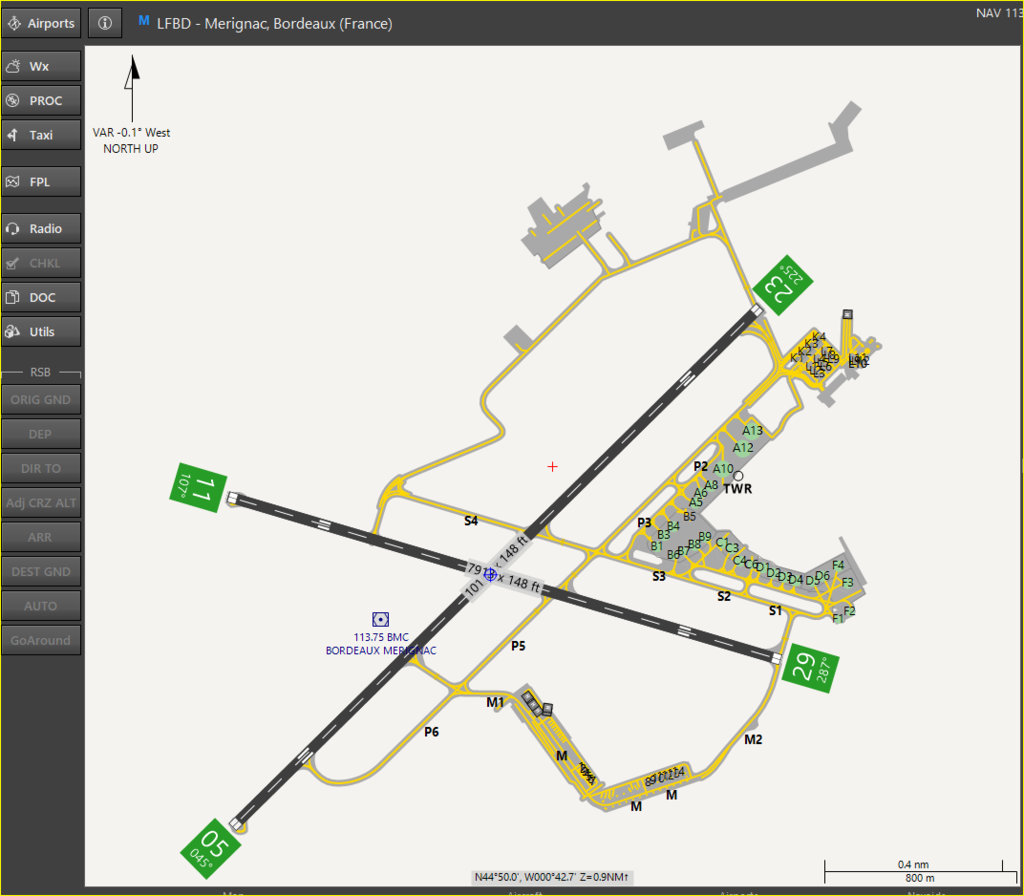
All runways are now displayed correctly, well nearly but for now its a start and 100% move forward after the saga of the last 36hrs.
CONS
1. A user must have the skill and knowledge to edit and recompile scenery AFCADS.
2. Does not display the correct status of the runways
3. Possibility of having 1000+ duplicated AFCADs . Even though saved outside of the SIM, therefore they have no affect on the SIM at all. In my case I must have 60+ AFCADs that I have changed so they match the real world configuration. I'm sure there will be users out there have many more than I currently have.
4. Difficult to maintain if the scenery has a scenery tool that allow AFCAD changes for different weather, or different runway configurations, EHAM as an example.
PROs
1. Allows EFB to display ALL the runways and will be correct if compared to the airport chart
Conclusion
Good idea but not that easy to implement for users who do not have the skills to make this work.
Now, one of the Staff/Beta Tester maybe could put a manual together showing how to achieve this and add it to your documentation, just a thought.
-
Bob, typing error
yes there is a CFMu button





ATR 42 and/or ATR72 profile?
in EFB v2 - Support forum
Posted
Evening All
Rename the profile to : at76.profile
It will then work as it should