

CXA007
-
Posts
6 -
Joined
-
Last visited
Posts posted by CXA007
-
-
Thanks for the quick reply, but the folder location is set correctly..
But I did go digging around in that folder, and found the EFB_current_garmin file, and looking at it in notepad it has the correct information in it from the last flight I used EFB for. So must be something on the FSX end of things...
-
Started few weeks back, every time I hit the Activate button the FP that EFB sends to the FSX GPS is an old FP from weeks back and not the current one EFB is displaying.
is there a file somewhere EFB creates that is sent to FSX i can delete and see if that fixes my issue?
-
Love the program but since day one I've always had an issue making a solid connection to FSX.
I'm running across a network and it says its connected to the data provider
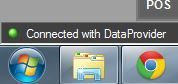
However I can't get a green light saying I'm connected to FSX unless I mess with the time settings in FSX, it stays Yellow

My aircraft shows in EFB along with other traffic, but I can't track my aircraft, that box stays grayed out.

It even feeds back all the correct flight data, just won't let me track to aircraft
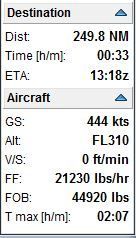
Anyone have an ideas?
I can make it work if I wait until EFB is up and running before I adjust my FSX clock to real time, which tells me all my network settings are correct, there is just an issue with the time sync or something. Its not an issue unless I should have to close and restart EFB mid flight which happens from time to time. On the restart it will not sync up correctly and for the rest of my flight i'm stuck with out a good connection and can't track my aircraft.
-
No, haven't looked there but I will..
After I posted this and restarted the data provider, I kept the Display unit zoom set at 0.7 and things where fine for the last 4 hours of my flight.
Each time this has happened I've zoomed the Display unit out to see my whole route...
Will keep an eye on it and post an update.
-
Did a rebuild few weeks back, and since then the Data Provider will randomly shut down. No error or crash report, just closes on its own. Sometimes it happens after 20 mins of flying, sometime it will happen after 3 hours of flying. But once it shuts down, after restarting it, it will only run for 10 or 15 mins before it happens again and again and so on...
I'm using a 4 system setup. PC#1 is the main FSX box running the provider, PC#4 runs the display unit, PC#2 runs vPilot with a bunch of wideFS programs, and PC#3 runs ActiveSky Next.. SimConenct version is the latest and is the same on all 4 systems.
It all worked before the rebuilt of the FSX system, which at the same time I added PC#4 for the Display Unit, which use to run on PC#2
Any suggestions?

EFB sending wrong FP to FSX GPS
in EFB v1 (Read only, no longer supported)
Posted
Uninstall and reinstall of EFB is what finally fixed it for me..